What is a Google Ads Account? A Complete Guide for Beginners

In the digital advertising landscape, Google Ads has become a formidable player, enabling businesses to reach potential customers through targeted ads. For beginners venturing into this world, understanding what a Google Ads account entails is crucial. This article will provide a comprehensive guide, covering the fundamentals, structure, setup process, and common pitfalls in managing a Google Ads account.
Understanding the Basics of a Google Ads Account
A Google Ads account serves as the gateway for businesses looking to promote their products or services on Google's vast network. It allows users to create, manage, and optimize advertising campaigns tailored to specific goals, whether it’s driving traffic to a website, generating leads, or increasing sales.
At its core, a Google Ads account comprises several essential components: campaigns, ad groups, ads, and keywords. Each of these elements plays a pivotal role in how ads are displayed and how effectively they reach the intended audience. Campaigns are typically organized by overarching goals, such as brand awareness or conversions, while ad groups allow for more granular targeting within those campaigns, enabling advertisers to group similar ads and keywords together.
The flexibility of Google Ads accounts allows for a variety of marketing strategies that cater to different business needs. Advertisers can choose between search ads, display ads, video ads, and more, depending on where their target audience is most likely to engage. Additionally, performance metrics provided by Google help advertisers make informed decisions to improve their strategies continuously. Metrics such as click-through rates (CTR), conversion rates, and cost-per-click (CPC) offer insights into how well ads are performing and where adjustments may be necessary.
Moreover, Google Ads also provides various targeting options that enhance the effectiveness of campaigns. Advertisers can utilize demographic targeting to reach specific age groups or genders, geographic targeting to focus on particular locations, and even remarketing strategies to re-engage users who have previously interacted with their brand. This level of customization ensures that businesses can connect with their ideal customers in a meaningful way, maximizing the return on their advertising investment.
Another critical aspect of managing a Google Ads account is the importance of ongoing optimization. The digital landscape is ever-changing, and what works today may not work tomorrow. Regularly analyzing campaign performance and making data-driven adjustments is essential for staying competitive. This might involve tweaking ad copy, adjusting bids, or even experimenting with new keywords to capture emerging trends. By staying proactive and responsive to performance data, advertisers can ensure that their Google Ads campaigns remain effective and aligned with their business objectives.
The Structure of a Google Ads Account
Understanding the structure of a Google Ads account is fundamental for creating effective campaigns. The account is organized into a few main levels:
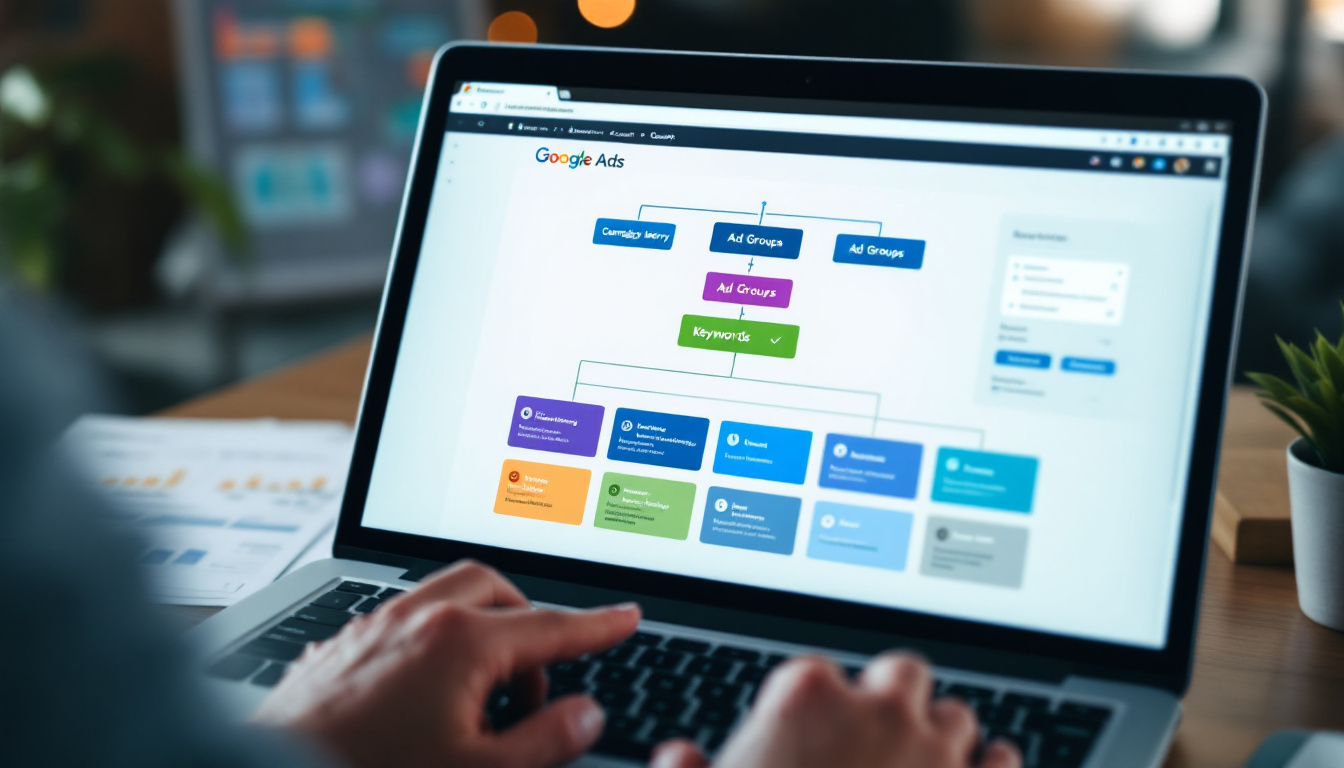
- Account: This is the overarching entity tied to a unique email address and billing information. Every advertisement you create is associated with this account.
- Campaigns: Within the account, campaigns can be created to organize ads based on marketing objectives. Campaigns may vary by type, such as Search, Display, or Video, each offering distinct ad formats and targeting options.
- Ad Groups: Each campaign contains one or more ad groups. An ad group houses the keywords, ads, and bids that are focused on a specific product or service. This ensures that ads are relevant to the keywords searched by users.
- Ads: Ads are the pieces of content that users see. They can be text, images, or video, depending on the ad type selected within the campaign. The performance of these ads is crucial to the success of the campaign.
- Keywords: Keywords are the search terms that trigger the display of your ads. Selecting the right keywords is essential as they determine who sees your ads and when they are displayed.
By understanding how these components work together, advertisers can create more targeted and effective ad campaigns that resonate with their audience. Additionally, it's important to monitor and adjust these elements regularly. For instance, analyzing the performance of different ad groups can reveal which keywords are driving traffic and conversions, allowing for data-driven decisions to optimize the overall strategy. Advertisers should also consider utilizing negative keywords to prevent ads from showing for irrelevant searches, thereby improving the efficiency of their budget.
Moreover, Google Ads provides various tools and features to enhance campaign management. For example, the use of ad extensions can significantly improve ad visibility and click-through rates by providing additional information such as location, phone numbers, or links to specific pages on your website. This not only helps in attracting more clicks but also contributes to a better user experience by offering potential customers more context about what they can expect when they click on the ad. Understanding and leveraging these tools within the Google Ads structure can lead to more successful advertising outcomes and a higher return on investment.
How to Set Up a Google Ads Account
Setting up a Google Ads account is a relatively straightforward process. Follow these steps for a successful launch:
- Step 1: Visit the Google Ads homepage and click on the “Start Now” button. If you already have a Google account, you can use it to log in.
- Step 2: Choose your advertising goals. Google will prompt you to select goals like getting more calls, website visits, or app downloads.
- Step 3: Select the campaign type that aligns with your goals. Options include Search, Display, or Shopping.
- Step 4: Create a new campaign. Set your budget, choose locations to target, and select languages.
- Step 5: Create your ad group and input the keywords relevant to your business.
- Step 6: Write your ad copy. Ensure headlines are clear and compelling to attract your audience.
- Step 7: Review your settings and submit your campaign.
Once your account is set up, take the time to familiarize yourself with the Google Ads interface to utilize its powerful features effectively. Understanding the dashboard will allow you to monitor your campaigns in real-time, analyze performance metrics, and make necessary adjustments. Google Ads provides insights into which ads are performing well and which ones may need tweaking, helping you optimize your strategy over time.
Additionally, consider exploring the various tools and resources available within Google Ads, such as the Keyword Planner, which can help you discover new keywords to target and estimate their performance. Utilizing these tools can significantly enhance your campaign's effectiveness, ensuring that you reach your desired audience efficiently. Engaging with the Google Ads community through forums and support channels can also provide valuable tips and best practices, further enhancing your advertising efforts.
Common Mistakes When Managing Google Ads Accounts
While Google Ads can be a powerful tool for marketing, many beginners fall prey to common mistakes. Being aware of these pitfalls can save time, money, and frustration.
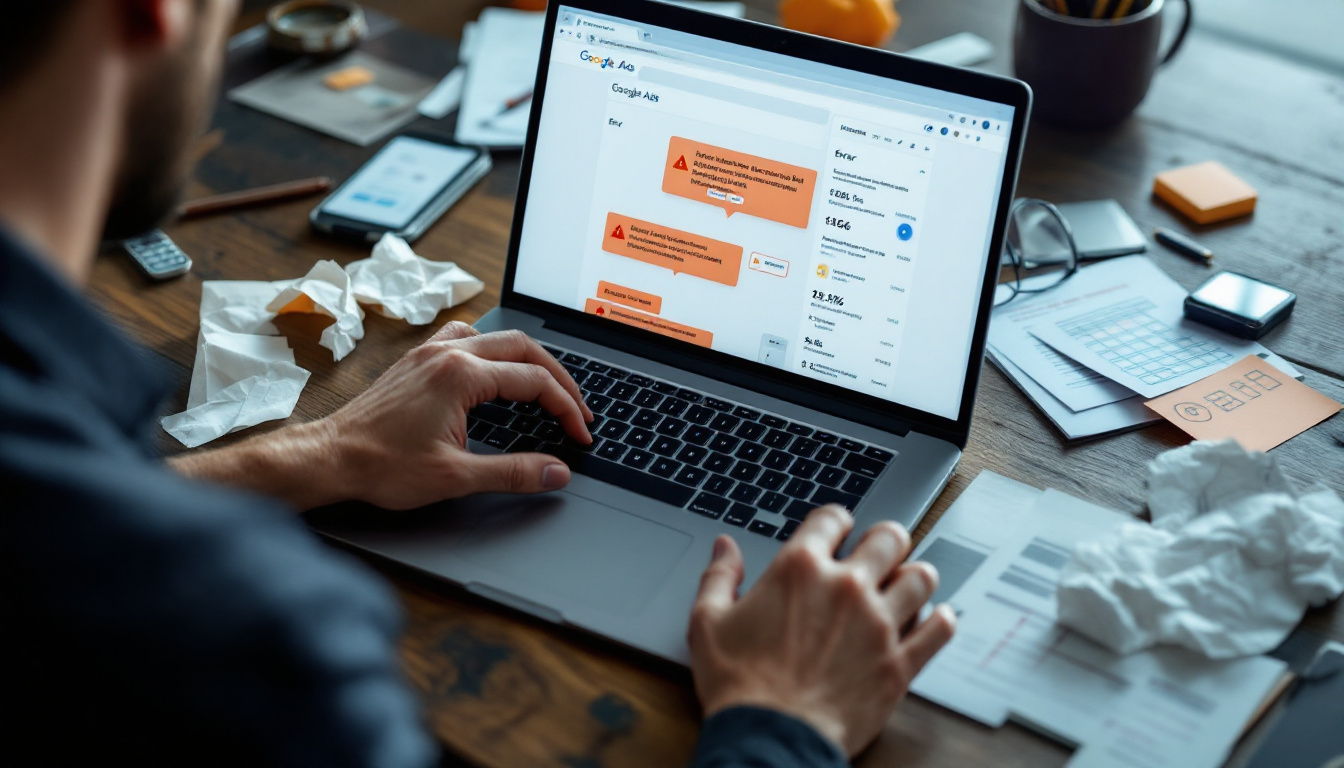
- Neglecting to Research Keywords: One of the biggest mistakes is failing to conduct thorough keyword research. Without the right keywords, ads may not reach the intended audience.
- Ignoring Ad Quality Scores: Google assigns quality scores to ads based on their relevance and performance. Low-quality scores can lead to higher costs and lower ad visibility.
- Not A/B Testing Ads: Many beginners launch a single ad without comparing its performance against variations. A/B testing different ad copy or visuals helps optimize ads for better performance.
- Setting and Forgetting: Once an ad campaign is launched, some advertisers make the mistake of neglecting it. Regular analysis of performance metrics and adjusting strategies is crucial.
- Overlooking Negative Keywords: Failing to add negative keywords can result in ads being shown to irrelevant audiences, wasting budget and diminishing effectiveness.
By avoiding these common mistakes, marketers can improve the effectiveness of their Google Ads campaigns and achieve better results. Additionally, understanding the nuances of audience targeting can significantly enhance ad performance. Utilizing demographic targeting, geographic targeting, and even remarketing strategies can help ensure that ads reach the most relevant users. This level of precision allows businesses to connect with potential customers who are more likely to convert, ultimately leading to a better return on investment.
Moreover, keeping an eye on competitors can provide valuable insights into what strategies are working in the industry. Tools like the Auction Insights report can help advertisers understand their position relative to competitors and adjust their bids and budgets accordingly. By analyzing competitor performance, businesses can identify gaps in their own campaigns and capitalize on opportunities that may have been previously overlooked. This proactive approach can be the difference between a mediocre campaign and one that drives significant traffic and conversions.

As a Google Ads expert, I bring proven expertise in optimizing advertising campaigns to maximize ROI.
I specialize in sharing advanced strategies and targeted tips to refine Google Ads campaign management.
Committed to staying ahead of the latest trends and algorithms, I ensure that my clients receive cutting-edge solutions.
My passion for digital marketing and my ability to interpret data for strategic insights enable me to offer high-level consulting that aims to exceed expectations.
Google Partner Agency
We're a certified Google Partner Agency, which means we don’t guess — we optimize withGoogle’s full toolkit and insider support.
Your campaigns get pro-level execution, backed by real expertise (not theory).

4.9 out of 5 from 670+ reviews on Fiverr.
That’s not luck — that’s performance.
Click-driven mind
with plastic-brick obsession.
We build Google Ads campaigns with the same mindset we use to build tiny brick worlds: strategy, patience, and zero tolerance for wasted pieces.
Data is our blueprint. Growth is the only acceptable outcome.













