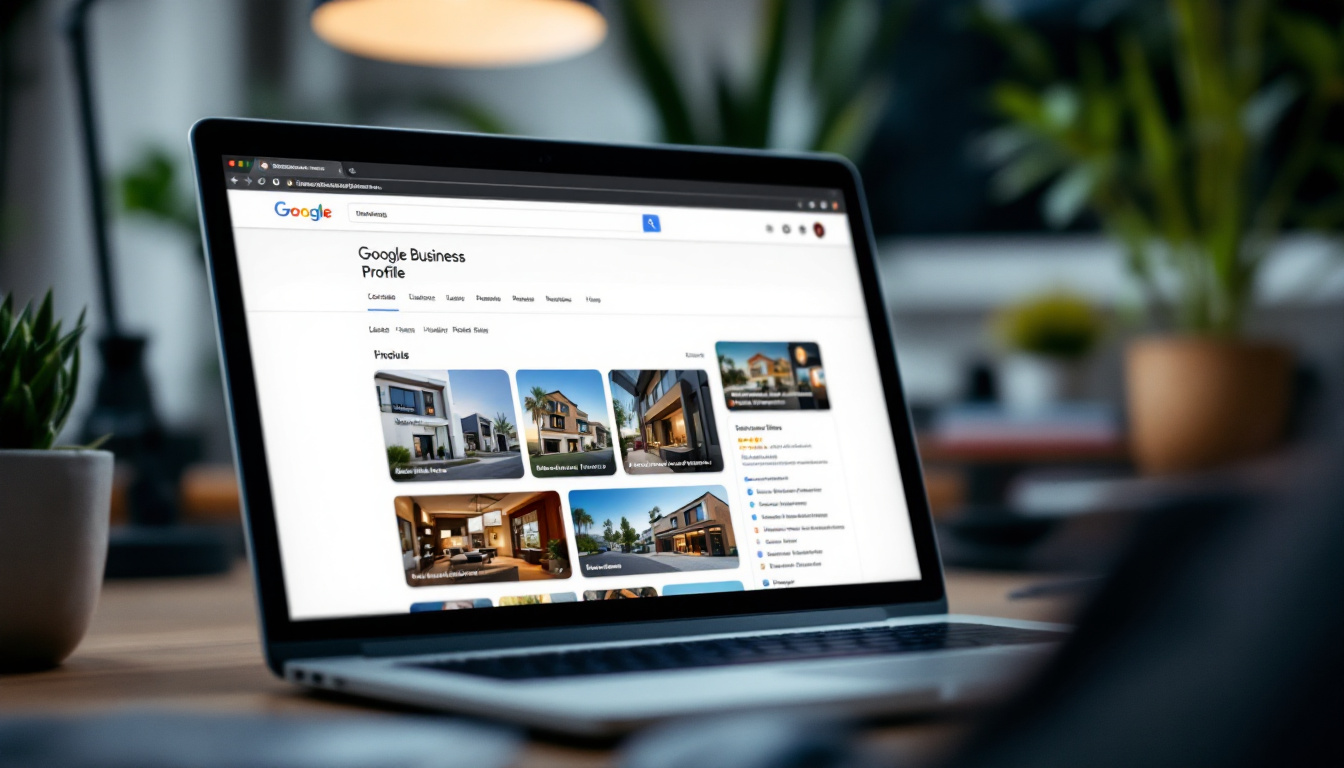How to Set Up Bookings in GBP

In today's digital age, having an efficient booking system can significantly enhance your business's customer engagement and operational efficiency. Google Business Profile (GBP) provides an excellent platform that allows business owners to integrate their booking systems, making it easier for customers to schedule services directly from their Google listing.
This article will guide you through the process of setting up bookings in GBP, highlight the importance of booking integration, outline the steps to implement it, and provide tips for improving conversion rates.
How to Set Up Bookings in GBP
Setting up bookings in your Google Business Profile is a straightforward but vital process. It creates a seamless experience for customers, enabling them to easily make appointments without having to leave the Google interface. Here’s how to go about it:
1. Claim Your Google Business Profile
The first step in setting up bookings is to ensure that you have claimed your Google Business Profile. If you haven't done so already, visit the Google My Business website and follow the prompts to claim your business. Verification is essential to gain full control over your profile.
Once your business is verified, you can access all features, including the bookings option. Ensure your profile is complete with accurate business information such as your location, hours of operation, and services offered, as this will enhance customer trust and improve visibility in search results. Additionally, consider adding high-quality images of your business and services, as visual appeal can significantly influence potential customers' decisions.
2. Choose a Booking Provider
Next, you will need to select a booking provider that is compatible with Google Business Profile. Google supports various appointment scheduling applications, each offering unique features that cater to different types of businesses. Some of the popular options include:
- Square Appointments
- Booksy
- Calendly
- Acuity Scheduling
- Setmore
Evaluate each option based on your specific requirements like pricing, features, and customer support to determine which best aligns with your business model. For instance, if you run a salon, you might prioritize a provider that allows for service-specific bookings, while a consultancy might need a provider that supports longer appointment slots. Look for user reviews and testimonials to gauge the effectiveness and reliability of each option before making your choice.
3. Integrate Your Booking Provider with GBP
Once you have chosen a booking provider, the next step is to integrate it with your Google Business Profile. This integration typically involves linking your booking software to your GBP by following the specific instructions provided by your chosen provider.
Usually, this is achieved through the provider's dashboard, where you'll find an option to connect with Google. After completing the integration, ensure to test the booking functionality thoroughly to avoid any potential issues for your customers. It’s also wise to familiarize yourself with the dashboard of your booking provider, as it will be your main tool for managing appointments and customer interactions moving forward.
4. Customize Your Booking Settings
After integration, customize your booking settings to match your operational needs. You can set your availability, define appointment durations, and configure any necessary customer inputs, like contact information or service details. Personalizing the booking process can enhance the customer experience and ensure smooth operations.
Moreover, consider adding cancellation policies and reminders. Automated reminders can significantly reduce no-shows and help you manage your schedule effectively. You might also want to implement a follow-up process after appointments, such as sending thank-you emails or requesting feedback, which can foster customer loyalty and provide valuable insights into your services. Additionally, consider offering special promotions or discounts for first-time bookings to encourage new customers to try your services.
Importance of Booking Integration
Integrating a booking system into your Google Business Profile is not just about convenience; it carries significant strategic importance for your business. Here are a few reasons why you should prioritize booking integration:

Enhanced Customer Experience
A seamless booking experience leads to higher overall customer satisfaction. When customers can book services easily, they are more likely to follow through with their appointments. Moreover, this ease of booking reduces the friction often associated with scheduling and can elevate their perception of your brand. By providing customers with the ability to choose their preferred time slots and receive instant confirmations, you not only cater to their needs but also foster a sense of trust and reliability. This positive interaction can lead to repeat business and referrals, as satisfied customers are more inclined to share their experiences with friends and family.
Increased Visibility
Having an integrated booking option helps your business stand out on Google. Listings with booking capabilities are more likely to attract clicks, helping drive more traffic to your business. When potential customers see that they can schedule an appointment conveniently, it encourages them to choose your services over competitors. Additionally, Google often prioritizes businesses with integrated booking systems in search results, further enhancing your visibility. This increased exposure can lead to a broader customer base, as users searching for services in your area are more likely to engage with a profile that offers immediate booking options.
Operational Efficiency
Booking integrations streamline your operations. By automating scheduling and appointment management, you can save time and reduce the likelihood of human error. It allows your staff to focus on providing excellent customer service, rather than getting bogged down in administrative tasks. Furthermore, with real-time updates and notifications, you can minimize no-shows and last-minute cancellations, which can significantly impact your revenue. The data collected through booking systems can also provide valuable insights into customer preferences and peak times, enabling you to optimize staffing and resource allocation, ultimately leading to a more efficient and profitable operation.
Data-Driven Insights
Incorporating a booking system not only enhances customer interactions but also provides you with a wealth of data that can inform your business decisions. By analyzing booking trends, you can identify peak times and popular services, allowing you to tailor your offerings and marketing strategies accordingly. This data can also help you understand customer demographics and preferences, enabling you to create targeted promotions or loyalty programs that resonate with your audience. In a competitive market, leveraging this information can give you a significant edge, ensuring that your business remains relevant and responsive to customer needs.
Improved Communication
Another critical aspect of booking integration is the improvement in communication between your business and customers. Automated reminders and confirmations can significantly reduce the chances of missed appointments, while also keeping your clients informed about any changes or special offers. This proactive communication not only enhances the customer experience but also reflects positively on your brand's professionalism. Additionally, having a centralized booking system allows for easy follow-ups and feedback collection, giving you the opportunity to address any concerns promptly and maintain a strong relationship with your clientele.
Steps for Setting Up Bookings
Now that you understand the importance of booking integration, let’s delve deeper into the step-by-step process to efficiently set up bookings in GBP.

1. Log into Your Google Business Profile
Using your registered email, navigate to the Google My Business login screen and access your profile. From here, you'll be able to manage all aspects of your business listing.
2. Navigate to the Bookings Option
Once logged in, find the 'Bookings' tab on your dashboard. It's typically located in the "Manage Locations" section. Clicking on this will allow you to begin the setup process for your chosen booking provider.
3. Follow the Set-Up Instructions
Your booking provider will provide specific set-up instructions that may include syncing calendars or adding service options. Carefully follow these instructions to ensure that your bookings sync correctly with your availability.
4. Publish Changes and Inform Your Customers
After completing the set-up, don't forget to publish your changes! Once live, take the time to inform your customers of the new booking feature. Use your website, social media channels, and email newsletters to announce this addition, highlighting how it enhances their experience.
Tips for Improving Conversions
1. Use High-Quality Images
Visuals can greatly impact customers' decisions. Make sure your Google Business Profile features high-quality images that reflect your brand and services. Prospective customers are more likely to book if they can visualize what to expect.
2. Optimize for SEO
Ensure your Google Business Profile is optimized for local SEO. Use relevant keywords in your business description, post updates regularly, and encourage satisfied customers to leave reviews. Good visibility in local search results increases the chances of attracting new clients.
3. Follow Up After Appointments
After each appointment, reach out to customers through email or SMS to thank them for their visit and ask for feedback on their experience. This not only fosters good customer relations but also opens the opportunity to encourage return bookings.
4. Run Promotions and Discounts
Occasional promotions can spark interest and encourage bookings. Consider offering discounts for first-time customers or special deals during off-peak times. These incentives can help boost your appointment numbers.
In conclusion, setting up bookings in GBP can significantly streamline your business's operations while enhancing customer satisfaction. By following the steps outlined in this article and optimizing for conversions, you can transform how clients interact with your services and boost your business's growth in the digital landscape.

As a Google Ads expert, I bring proven expertise in optimizing advertising campaigns to maximize ROI.
I specialize in sharing advanced strategies and targeted tips to refine Google Ads campaign management.
Committed to staying ahead of the latest trends and algorithms, I ensure that my clients receive cutting-edge solutions.
My passion for digital marketing and my ability to interpret data for strategic insights enable me to offer high-level consulting that aims to exceed expectations.
Google Partner Agency
We're a certified Google Partner Agency, which means we don’t guess — we optimize withGoogle’s full toolkit and insider support.
Your campaigns get pro-level execution, backed by real expertise (not theory).

4.9 out of 5 from 670+ reviews on Fiverr.
That’s not luck — that’s performance.
Click-driven mind
with plastic-brick obsession.
We build Google Ads campaigns with the same mindset we use to build tiny brick worlds: strategy, patience, and zero tolerance for wasted pieces.
Data is our blueprint. Growth is the only acceptable outcome.